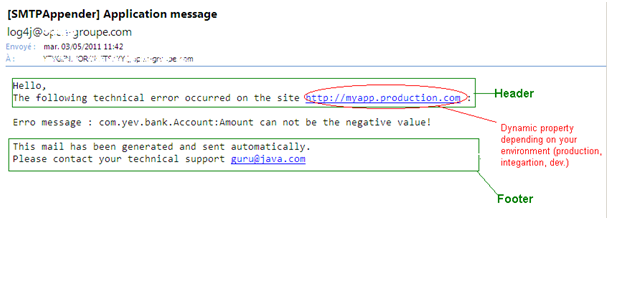If you are asking yourself what you need to learn right now? What is the next major revolution in the IT world? Maybe, the answer will be Git.

What are the killer features of Git for me:
- Distributed – I can develop normally even without Internet and access to the central repository. It’s a great feature to make small and concise commits while developing at home, during the weekend.
- Rich history revision mechanism – the search within the log-history is wonderful. With
git log –sSecurityManager
I can find, for example, all commits that introduce or remove the SecurityManager class. Attention, the search is performed on the source code and not on the commit log. It’s a best tool for making the code live analysis. - Git bisect – automatically find a failing commit using the binary search and a set of unit tests. If you don’t use the CI server (shame on you :)), you can nevertheless quickly find a bad commit. Git bisect command will run the tests against the project snapshots. Each snapshot is associated with a particular commit. I did not try to use this command yet. But, the concept is great.
- CMD – git is a command line based tool. You can script the commands, make aliasing etc. CMD speed up your productivity. Of course, for making the merge it’s not so trivial, but the guys from Eclipse will soon release a completely functional version of the plugin eGit.
- git cherry-pick - reintegate an existing commit to the current branch. How many times you have forgot to switch to the correct branch before making a commit? I have been confronted with this painfull mistake quite often. Now you don't have to report your commit manually to the correct branch. The magic cherry-pick command will make it four you!
I have worked with git on Windows and Mac. Git for Mac is a stable and I have not noticed any problem. It is not the case for Windows...
Git remote tags problems
For running Git on Windows box, you have to install msysgit (I used 1.7.4.msysgit.0). The one problem I encountered with msysgit, it was that I could not push my tag to the remote repo. The commandgit push --tags origin masterdid not create a tag remotely. The same command executed on Mac did the job correctly.
Git - pdf book about git
I can recommend to download a free PDF book "Git Community Book" about git from http://book.git-scm.com
As long as I learning Git, as more I understand its powerfull.